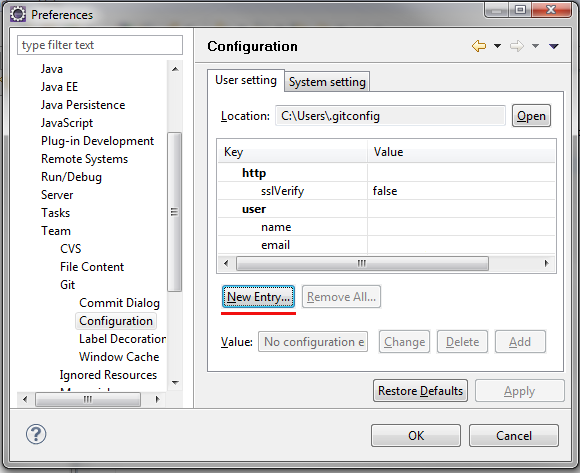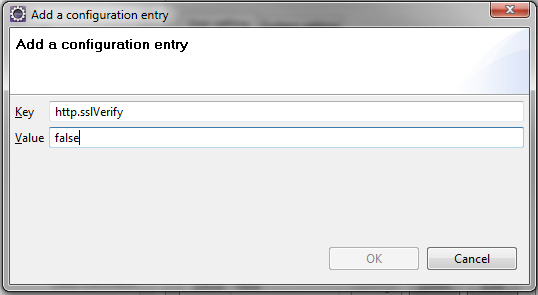Eclipse Tips
Do Not Verify Self-Signed Certificates
If you are using a self-signed certificate, like the one that is automatically generated by Git:Blit, you have to tell Eclipse/EGit to ignore certificate verification errors.
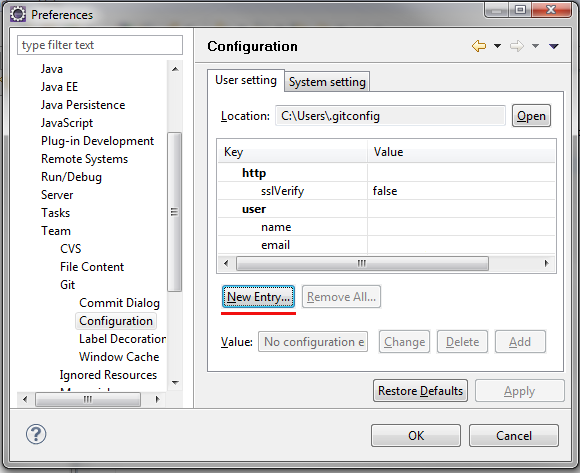
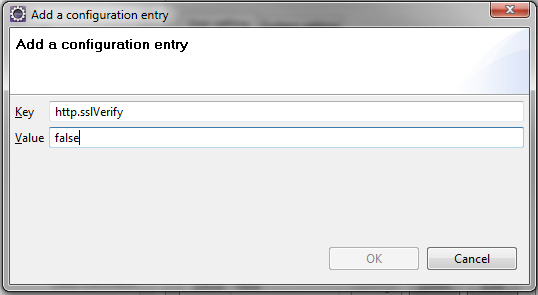
Pushing a New Project to a New Git:Blit Repository
- Project Root->Team->Share->Git
Create a Git repository inside the project
Pushing a Git-Controlled Project to another Git:Blit Repository
- Project Root->Team->Remote->Push
- Enter the URL information of the repository
- In the Refspec dialog click the buttons named "All all branches spec" and "All all tags spec"